
Recently, we expanded our integration with Apple to include syncing both runs and cross training to the Apple Watch’s default Workout app.
Apple Health
In order to start importing activities to your V.O2 calendar and sync scheduled training to your Apple Watch, you must open our iPhone app and connect your Apple Health account by navigating to More>Connect Apps.
Apple Workout
Once you connect your Apple Health account you will have the ability to sync runs and cross training to and from your Apple Watch’s Workout app. This is Apple’s default training app and with their new API they’ve taken a big leap to better support runners. Like Coros and Garmin, we don’t dictate the look and feel or user-experience while following training on their watch, but if you have any trouble syncing please email us.
V.O2 Watch App (Beta)
After connecting your Apple Health account to V.O2 you can also find the V. icon on your watch and start scheduled runs-only. For more details we wrote about our Watch app here.
The V.O2 Watch app is still in beta but for some athletes they might prefer a simplified option without the frills of the Workouts app. The key differences at the moment are the Workout app syncs cross training as well, plus it has more bells and whistles. The V.O2 Watch app has a visual pacing guide and vibration alerts-only. If you want the option to auto-post to Strava at this time you must use our Watch app after selecting the option under your Preferences here.
If you have any questions, concerns or need help troubleshooting please comment here or email us at info@vdoto2.com.


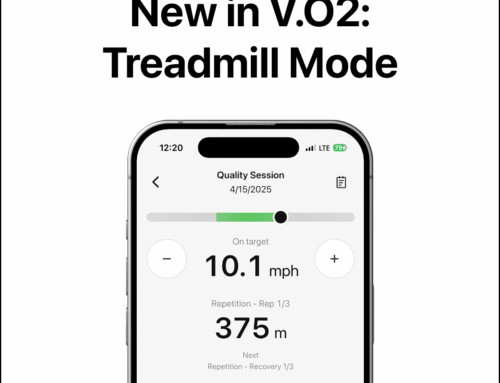
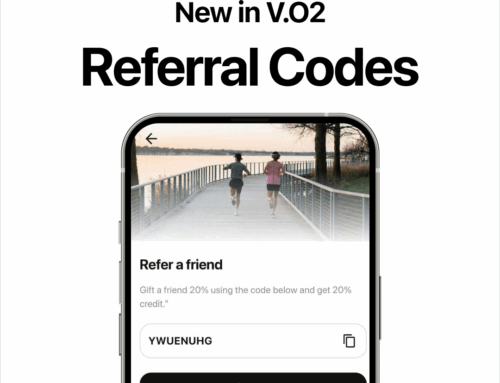

How do you add VO2 workouts to the Apple Watch workouts app?
Hi Mike,
If you already have the app installed, you’ll likely need to update your permissions on your iPhone. You can go to the “More” tab, then “Connect Apps” then provide the necessary permissions in “Apple Watch Settings”.
I am having trouble. I have set up the vdot permission but it still does not show up in my apple watch workouts app. Please advise.
Hi David,
One thing to remember is that this works feature only works with Apple Watch OS 10. We’d recommend upgrading to 10.1 to ensure you’re receiving the best experience with this feature. Please let us know if this doesn’t resolve your issue!
I have the V.O2 workouts connected to my Apple Watch, but after I complete them they don’t always sync to my Apple Watch?
Hi Dawn, Keep in mind that Apple does not sync activities immediately and that the watch needs to connect to the phone in order to sync. Also, if you go to More-> Support-> HealthHit-> Sync recent workouts, this can kick off the request to your phone. Feel free to send us a message at info@vdoto2.com if you have any further trouble,