
V.O2 now supports syncing run workouts to Coros watches for real-time guidance. Once you’ve connected your Coros account to V.O2 (under MORE… > CONNECT APPS on the mobile app or your Preferences online) you must follow these instructions to initiate the process. If you do not, or choose not to complete this setup process, your GPS data will still import from Coros to your VDOT calendar. You can decide to sync workouts to Coros or opt out at anytime by following the instructions.
Please note: If you’ve used real-time syncing with Garmin this process works differently so please read all of the instructions. As always, if you have questions or experience any problems please email us at info@vdoto2.com.


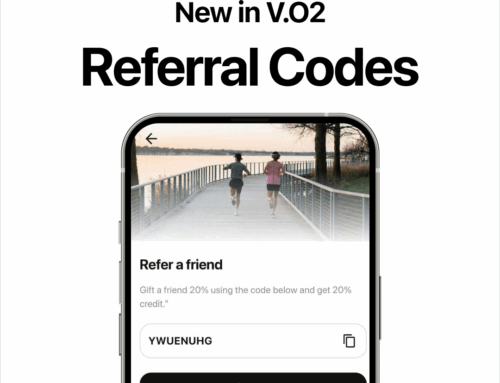
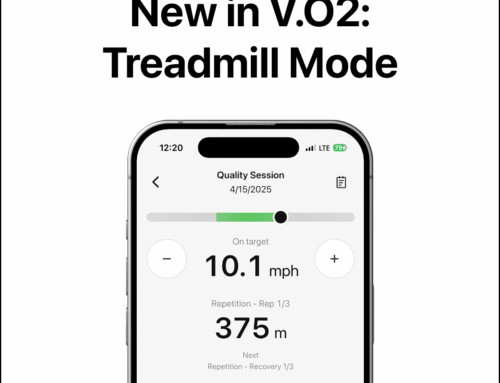
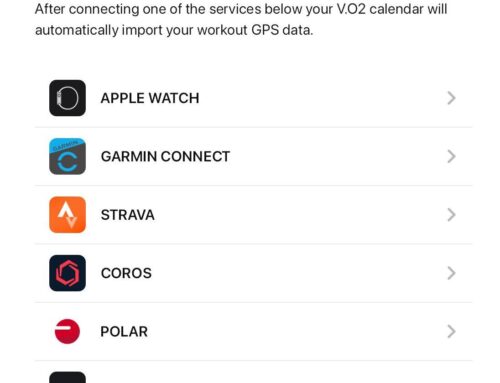
Leave A Comment