We’re excited to announce a new feature in of our mobile app designed specifically for our treadmill-running athletes. Athletes can now easily follow and record workouts using the new Treadmill Mode without worrying about the accuracy of their watch indoors.
How It Works:
- Click-through to your activity screen from your calendar and select “Start Treadmill Run” from the three-dot menu (top right).
- Real-time speed feedback in mph or kph and the app will guide you through the workout (audio and visual prompts).
- Once finished, the app automatically uploads any adjustments or data from the session.
To learn more check out our Quick Help Guide on our support site here.
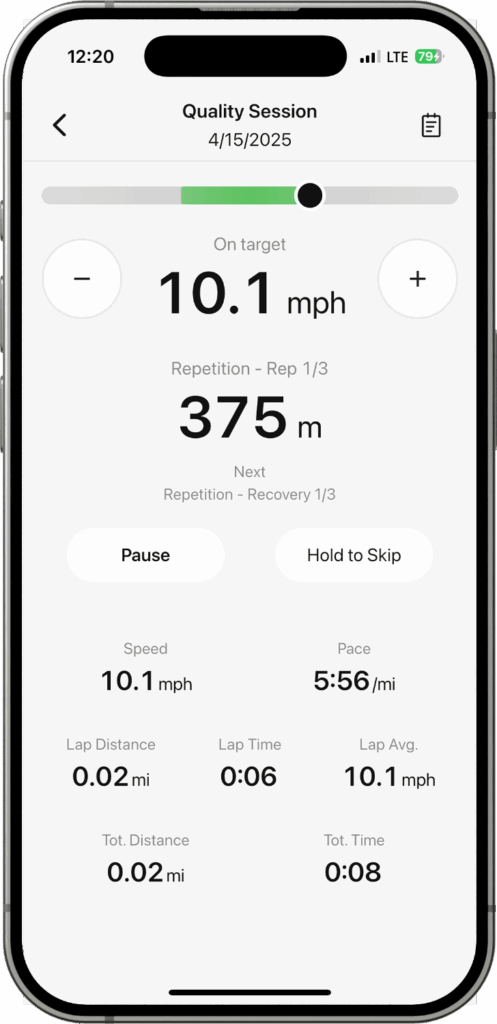


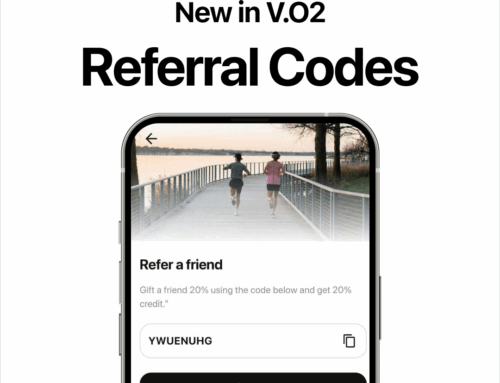
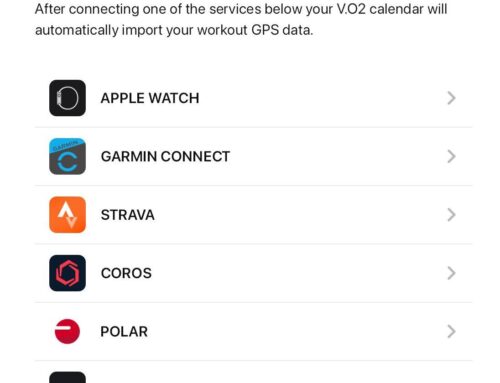

2 way integration with Zwift would be ideal. TrainerRoad and Zwift just announced cycling integration. Similar VdotO2 and Zwift integration would be fantastic.
Hi Joe, we appreciate the feedback and agree. It’s on our list for sure! Thank you.
Hi,
How do I get my garmin to send my calibrated data to VDOT instead of whatever it records? For example: Watch says I did 3.5 but treadmill says 4. On watch I hit “calibrate and save” and it adjusts on watch but still is sending VDOT the 3.5.
Hi Brigid,
Great question. Unfortunately we don’t receive corrected changes from Garmin. However, if you save the calibrated run, your Garmin should utilize the calibrated measurements for future runs so the next time you use your watch, the Garmin should be a lot more accurate and so your future running activities should upload more correctly to V.O2. For this one activity you mentioned: you can manually make adjustments to this specific run by updating the activity in V.O2. Keep in mind that it won’t change the quick stats since those are derived from your GPS but it will update your mileage correctly.