
UPDATE:
We are transitioning this feature to the Apple Workouts Sync. You can learn how to set this up by going to this page.
The V.O2 Watch companion app is currently designed to sync runs-only from the V.O2 app for real-time guidance on your watch. Athletes also have the option to auto-sync their workout results to Strava (Go to your account page at vdoto2.com. Check the box and re-authenticate your Strava account if you’re already connected).
To set up the V.O2 Apple Watch app make sure you have the latest version of the V.O2 mobile app and go to More, Connect Apps, then Connect with Apple and accept all of their permissions to start syncing.
Starting Your Run
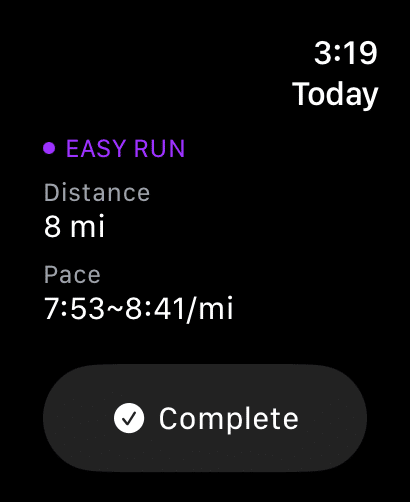

Easy runs and Quality Sessions will display the planned workout and after you start the run you’ll see a visual pacing guide to help you stay on target. 🎯 Any races scheduled on your V.O2 calendar will sync too so you can record and sync the results back.
After you complete your run you’ll need to open the V.O2 mobile app to review all of your data/splits.
Import Activities From Apple Health
At this time the V.O2 Watch app does not sync or record cross training activities. All cross training activities recorded with your Apple Watch (using a different app) will import to your V.O2 calendar after you connect your Apple account. Make sure to open the V.O2 mobile app, click More then Connect Apps. Then click the Apple Health button and accept their permissions.
In the near future, we’ll be expanding our integration with Apple so you can sync activities to and from the Apple Workouts app which will support syncing common cross training activities for runners like cycling and swimming.
If you have any questions please email us at info@vdoto2.com.
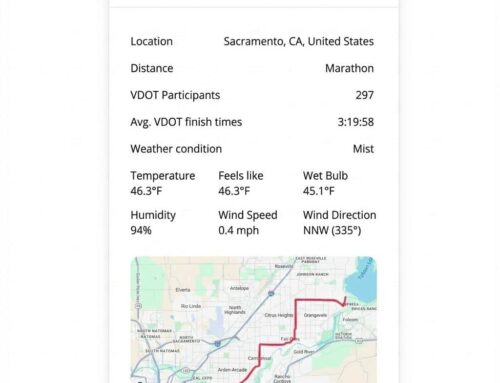
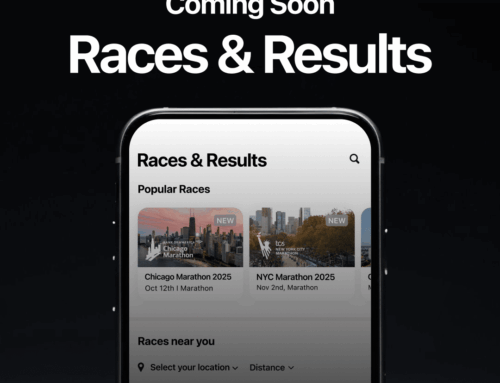
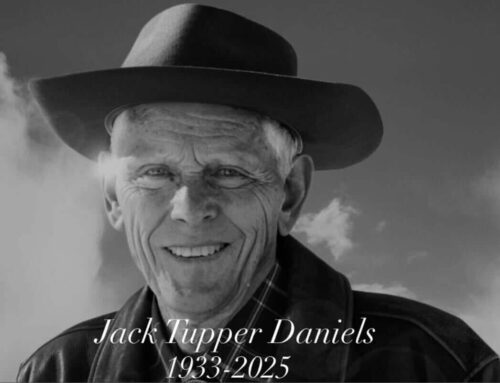


This is great news. As a garmin user, I would like to know if the watch will also have audio alerts when you are not in range.
Hi Dayo, great question. If you view the screenshot in the post above you’ll see we have a visual pacing guide (dot on the line) to help you quickly reference whether you’re on target or within the prescribed pace range.
At this time, the V.O2 Watch app does not have audio alerts like Garmin. We may add in the future. We are working on syncing VDOT workouts (running, cycling, swimming, etc.) to the Apple Workouts app next. When we release that (shooting for end of year) you would have the option for audio alerts.
Does it count reps?
For example if my workout is 6x 400, will it count each lap, so that I don’t have to keep mental count of which rep I am on ?
Hi, yes, if you refer to the screenshots above you can see the example aboves showcases “Threshold 1 of 4” or you’re currently in repeat number one of 4 total.
I tried the vdot app on my watch this morning.
Yes, it’s just visual as far as prompts to know if you’re on the right pace. It does vibrate on laps…
I looked at the app after my run and all the stats that I need are there.
The only issue that I am seeing is that, it doesn’t sync to Strava even if Vdot syncs to Apple Fitness app.
Not sure if I am missing anything
Hi Stephanie, thank you for the feedback. To auto-publish your run to Strava from our Watch app you have to navigate to your account page online here: https://vdoto2.com/User/Account
Then check the box that says “Upload V.O2 workouts from Apple Watch to Strava.” After that you’ll need to re-authenticate or connect your Strava account to V.O2. Then it should start working. Please let us know if you have any trouble.
This would be great but Apple watch keeps asking me to accept all permissions. I do this on the phone in the app and it rejects it. Restarted devices multiple times, checked to make sure the ios versions are correct and still does not work.
Hi John,
To resolve the permissions bug can you try the following steps?
-Uninstall our mobile app
-Go to Settings->Health->Data & Devices->V.O2->Data from “V.O2”
-Select ‘Delete All Data from “V.O2″‘
-Restart the phone
-Setup the iPhone & Watch apps again
Issues with V.02 App Integration on Apple Watch Ultra
Dear Customer Service,
I recently acquired an Apple Watch Ultra following the announcement of your app’s compatibility with Apple products. I use the V.02 app as my coach relies on it to set up my training plans. Previously, these plans were seamlessly synced with my Garmin watch. I would just start the activity, and all the intervals, repetitions, etc., would be ready to go.
However, I encountered some issues during my trial with the V.02 app on the Apple Watch. While the training information syncs well, I am unable to use the Apple Ultra’s buttons to validate splits. This makes it difficult to navigate the app, especially for short interval workouts like 30-second fractions. Additionally, I’ve experienced bugs during two out of four sessions where the V.02 screen on the Apple Watch froze, which is quite inconvenient and not up to par with the Garmin experience.
Is there a way to have the training plans made by my coach on Vdot sync directly with Apple’s Workout app, which seems more in line with Garmin’s functionality, where the buttons can be used effectively? If this is not possible, I might have to revert to using my Garmin device for a more reliable experience.
Thank you for your assistance.
Kind regards,
Hi Morad,
Thank you for the feedback. We just sent you an email to try and troubleshoot the bugs you’ve encountered so we can resolve as soon as possible.
We are currently testing our integration with Apple Workouts so you can sync to and from the Workouts app. We hope to release sometime next week (assuming things go smoothly) but we don’t have a specific release date just yet.
Thank you for your prompt response!
It’s great to hear that a version with integration into Apple’s Workouts app is on the horizon – that’s wonderful news.
Regarding the bug, I will use the app during my run today and if the issue occurs again, I will send you the requested screenshots and details.
Best regards,
Morad,
We have officially released the ability to sync your VDOT workouts to the Apple Workouts app on your watch. Please let us know if you have any trouble getting started and if you encounter anything not working properly.
We appreciate your feedback!
I have used my Apple Watch ultra a few times with VDOT workouts but now it won’t sync workouts. It says “failed to set up HealthKit” and unknown error in the message. HealthKit has been setup, as this has worked before. Not sure how to troubleshoot this. Please advise.
With this work for indoor run? I have a client who primarily uses the treadmill during the winter and our quality sessions are showing in the vdot app but it’s automatically an outdoor run with gps. I know the Apple Watch has an indoor run function. Please advise.
Hi Becca,
This app is designed for outdoor running. However, you are welcome to use the Apple WorkoutsKit option for your indoor runs. You can learn more about how to set this up by navigating to this page: https://support.vdoto2.com/2023/12/can-i-sync-my-v-o2-workouts-to-my-apple-watch/
Please let us know if you have any trouble by sending us an email at info@vdoto2.com
I accepted and enabled everything on the Apple Watch Setup, but it still says “Please enable V.O2 Apple Watch app to use guided workouts on your watch”, and when I open the app on my Apple Watch it says “You have no workouts today” when i do have! I’ve tried deleting the app, desyncing the apple watch, restarted devices, checked to last ios versions, and still does not work. What should I do?
Hi Luisa,
It appears that you currently haven’t approved WorkoutsKit. Can you disconnect and reconnect your Apple Sync settings to ensure that WorkoutsKit has been authorized?
Can you tell me how to do this? I have the exact same problem.
Hi Elizabeth,
Please check out the Apple Workouts Sync set-up by going to this page: https://news.vdoto2.com/2023/12/v-o2-now-integrates-with-apple-workouts/. Please let us know if you have any trouble,
I’ve been using the V.02 app on my Apple Watch with the workouts my coach has been sending, and it’s been great. I’ve run into one small issue and not sure if it’s a bug or user error. There are times when completing the workouts where all the data and splits show up and come through so that my coach can see them, but other times it simply shows the total mileage of the run without individual mileage splits. Am I doing something wrong?
I’m launch the workout from the workout app where it shows at the top of the list.
Also, will you eventually be integrating the Apple Watch cadence and stride length data too?
Hi Josh,
You might be syncing to an incorrect account. Please ensure you are using the same email login as the one that you accepted the invitation. Very commonly an athlete will create an email login and then use either FB, Apple or Google Login when using mobile instead of whichever email they used to sign up. You can log into vdoto2.com and the mobile app by scrolling to the bottom of the “More” tab to ensure they are all in-sync. If you are connecting the correct account, can you attempt to force sync your apple watch by going to “More”,
“Support”, Healthkit, “Sync recent workouts”? If this doesn’t work, can you attempt to delete the V.O2 app and re-install it? Your activities are synced to the cloud so you won’t lose any data.
Please let us know if this does not re-sync your activities,