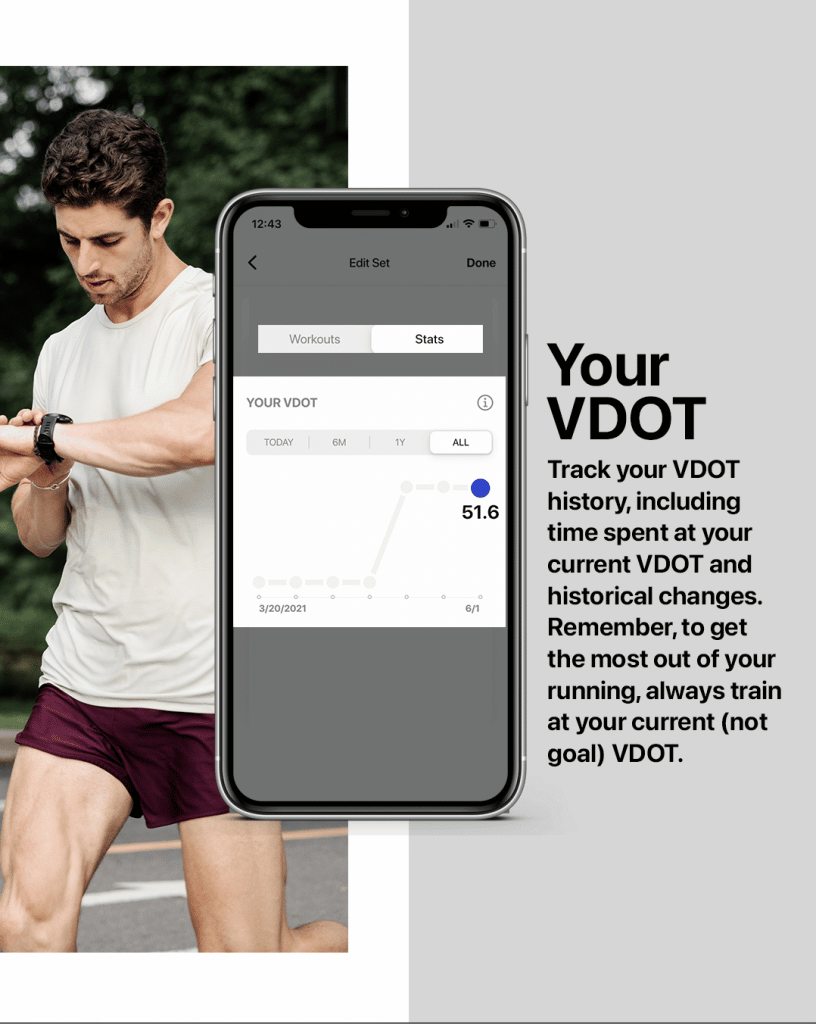
The top card of our brand new Stats feature leads off with some data visualization of your VDOT changes over time.
Train Based On Your Current Fitness
On the first tab (Today) you’ll see a note about how long you’ve been training at your current VDOT. This is critical. Remember, to get the most out of your running, always train at your current (not goal) VDOT. Your score is meant to fluctuate over time so it’s always in line with your current fitness.
Your VDOT score represents your current running fitness so if it hasn’t changed in six weeks then it’s a good time to evaluate your training load and how consistent you’ve been.
For instance, are you over or undertraining? Look at your training load and how well you are recovering week to week. Are you not spending enough time at different VDOT paces to improve fitness or are you overrunning the paces because you can? Are you getting enough sleep? What about your diet and whether or not it’s focused on nutrition for performance? Or maybe it’s simply that you haven’t re-assessed or raced much (see below).
Loss of Fitness
If you miss more than six days in a row of running due to a setback you may need to lower your score due to loss of fitness (don’t worry, you can get it back quickly if you’ve been consistent). Here’s a great chart to help you Adjust VDOT For Time Off.
How To Assess Your Current Fitness (VDOT)
To assess your current VDOT it’s always best to update based on a time trial or race result. Anywhere from 1Mi to a marathon distance can work but ideally at least 2mi and up to a 10k so it’s long enough but not compromised too much by course and/or weather conditions. You can always estimate and manually update your VDOT on the app which isn’t ideal, but many athletes/coaches can surmise based on repeated training sessions (assuming the athlete isn’t overtraining).
If you see a changes over time (with hopefully a slight trend upwards) then that’s a great sign you’re leveraging VDOT wisely and maximizing your ability.


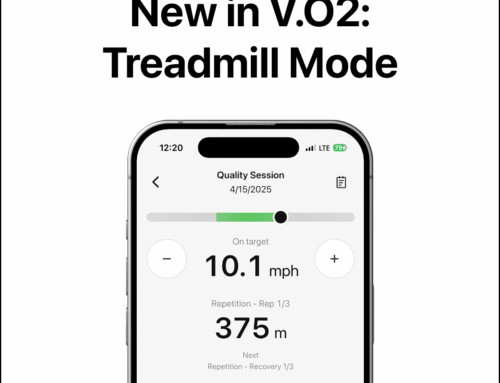
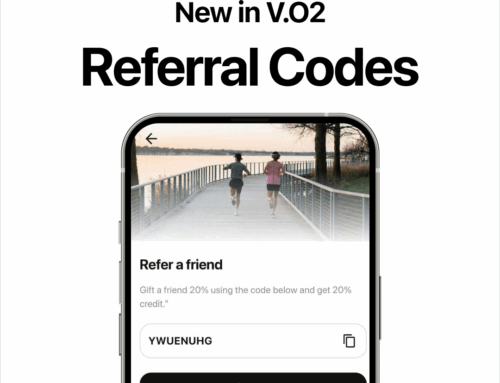
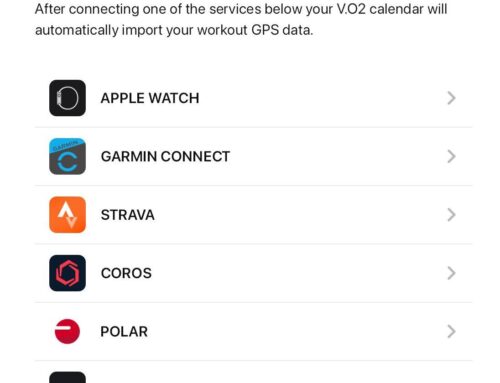
Leave A Comment