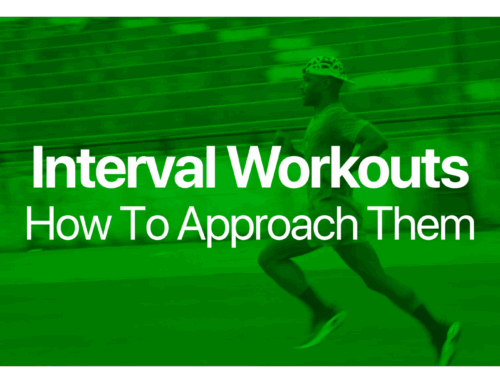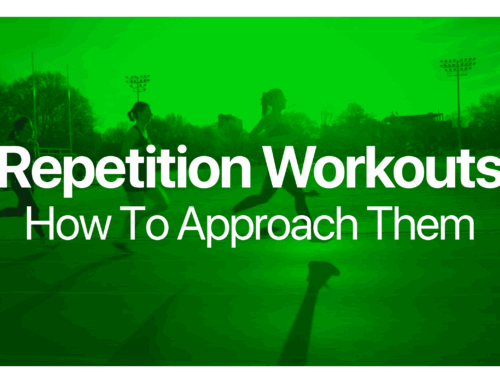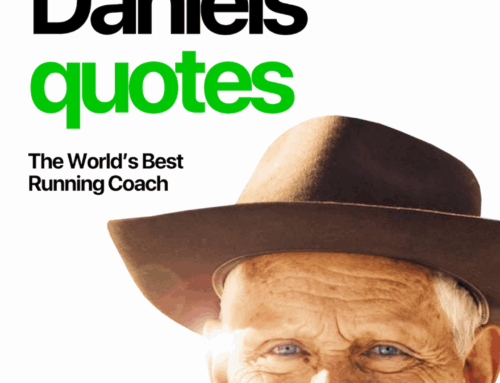Runners dread the heat and humidity, especially when it hinders their performance. Fortunately, Dr. Jack Daniels’ formulas for adjusting training paces due to high temperatures can be utilized on the VDOT Running Calculator. No longer should runners be overtraining in the heat or get frustrated by not hitting their training paces.
Here’s how it works and we’ve embedded the calculator below so you can try it out. [If you’d like to embed the calculator on your site grab the code here: <iframe src=’https://vdoto2.com/calculator/embed’ width=’600′ height=’1600′ frameborder=’0’></iframe>]
Adjust Your Training Paces
- Enter a recent or estimated race result and click Calculate.
- Click the Training tab to view your prescribed training paces.
- Click Advanced Features, select Temperature and enter the temp you expect during your workout.
- View the updated paces which tells you the equivalent effort in the heat.
Adjust Your Race Paces
- Enter your goal race pace and click Calculate.
- Click Advanced, select Temperature and enter the temp you expect at race time.
- View the effect this temp will have on your performance.
Note: In high temps, especially in longer races, we recommend adjusting your goal pace accordingly to avoid going out too fast and losing more time in the end.
Learn How Much The Heat Slowed Down Your Race Result
- Enter your race result, click Calculate.
- Click Advanced, now select Race Result (radio button), then enter the race time temp.
- View how much this temp slowed your performance.
[Note: E.g. An 18:00 5k result in 80 degree temps converts to a 17:25]