To remove the VDOT O2 app and it’s data from your phone, please follow the following steps:
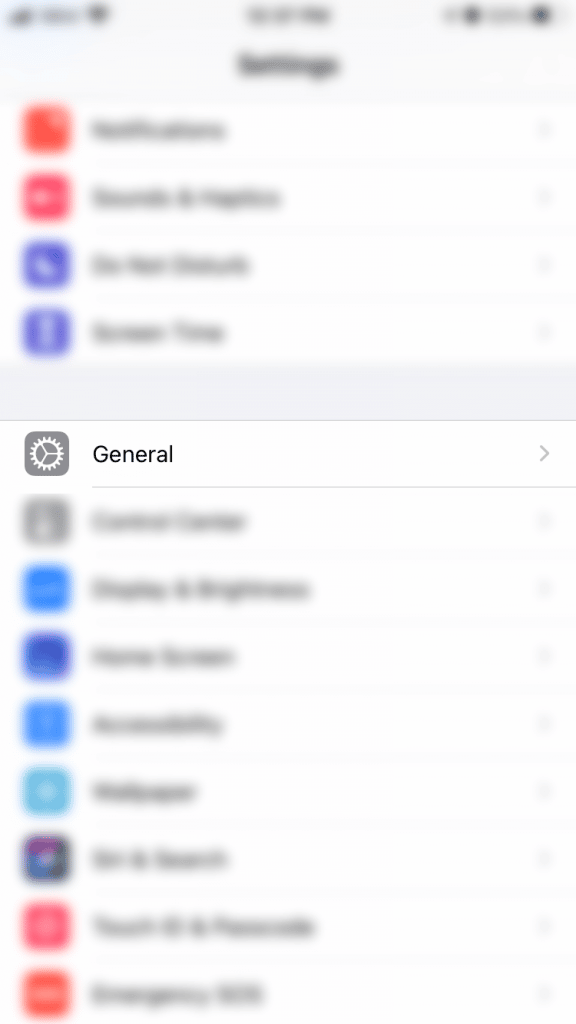
- Select your phone’s “settings” app
- Click “General”
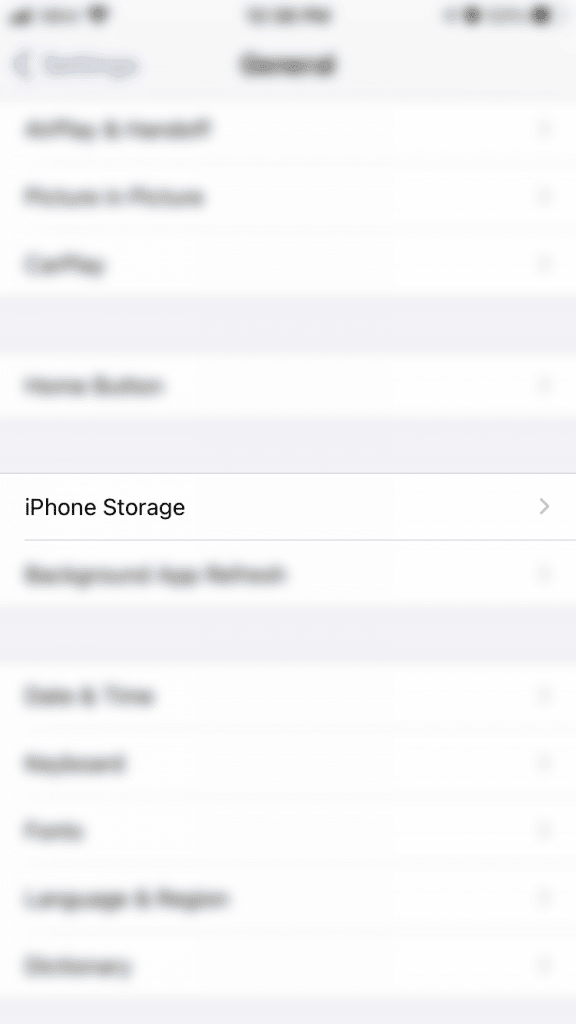
- Select “iPhone Storage”
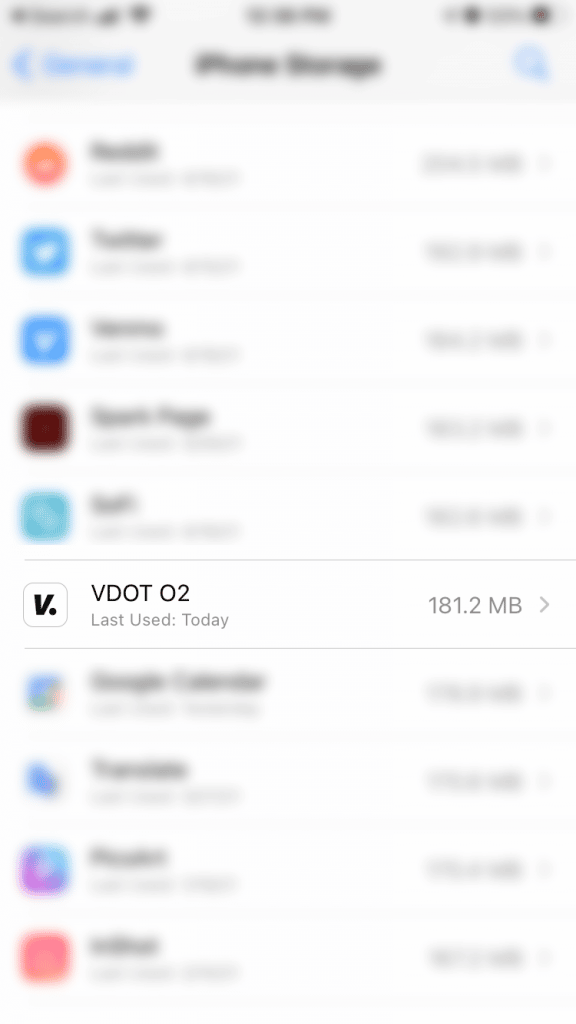
- Select “VDOT O2”
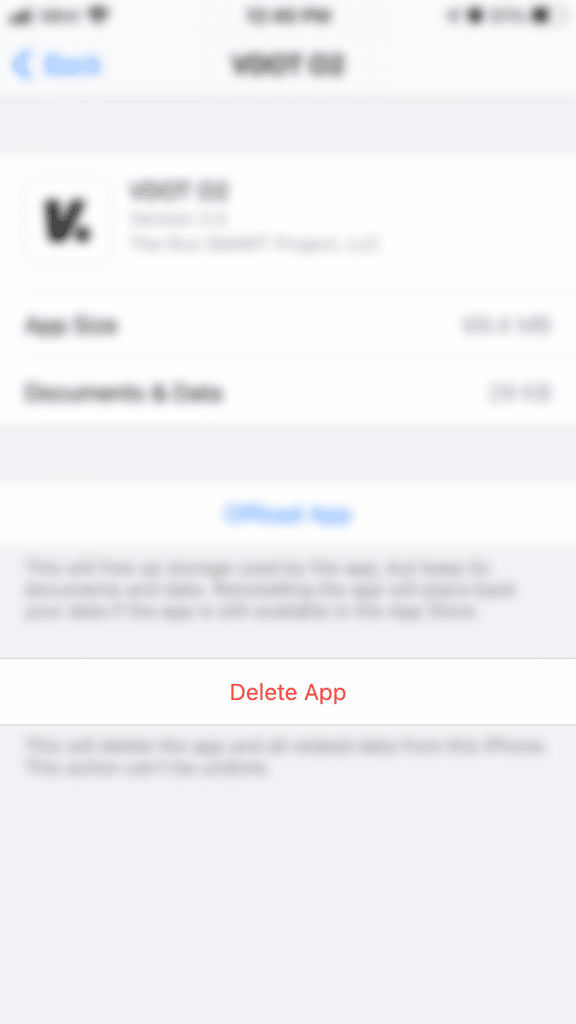
- Select “Delete App”
To reinstall, navigate to the Apple iOS Store and search for “VDOT O2” where you’ll find the VDOT O2 Calendar.