
VDOT Accuracy Overview
We created this new and innovative technology for two reasons:
1. Prevent overtraining
2. Help runners train more effectively
Shifting a runner’s focus to accuracy of pacing helps reduce risk of overtraining and leads to more consistent and effective training long term. The more athletes are focused on executing the workout properly the more likely they are to get the max benefit physiologically.
When you train using V.O2 you’re leveraging decades of scientific data wrapped up in your VDOT score. Every workout must have a purpose and very clear communication when it comes to speed, duration of work and recovery. Your current VDOT sets your individualized training paces to help unlock the benefits of the particular workout (e.g speed, endurance, VO2max, etc). The key to improving fitness at a low risk of injury is how accurately you execute the planned effort.
Analyzing Your GPS
If you connect a Coros, Garmin or Strava account to V.O2 you can sync GPS to your training calendar and automatically receive accuracy scoring on your running workouts. [Please note: If you manually log your splits in the Log reps fields on a Quality Session you can also receive an accuracy score.]
When an athlete’s GPS imports to V.O2 the app analyzes the data (planned versus actual) and automatically logs your splits along with the difference between planned versus actual (+ or -) to make it easier to review your workout.
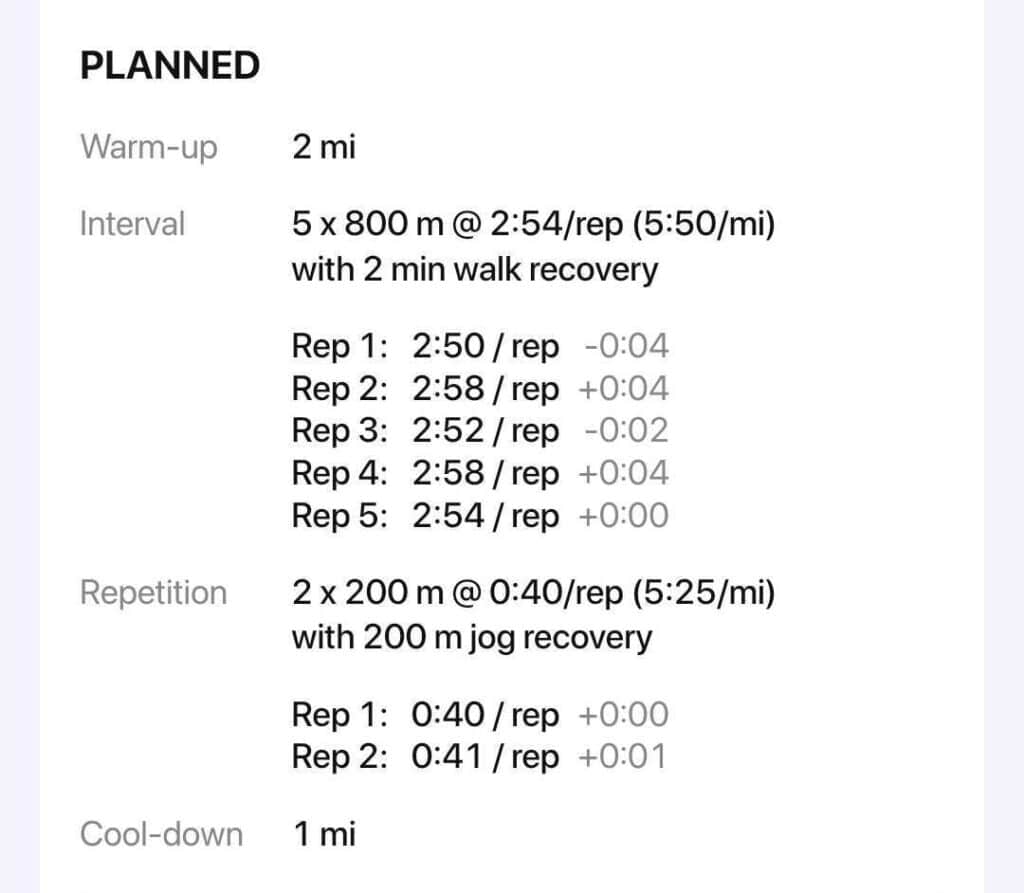
Our algorithm can detect when you’re warming-up, running an interval, recovering and cooling down (unless of course you change the workout and sync the GPS data without updating the session on your calendar beforehand).
Please note: the GPS analyzer is simply looking to detect what you did compared to what was planned. If you had 2mi or 3km scheduled as your warm-up and you end up running shorter than planned and begin your first interval this may throw off the detection and lead to inaccurate splits in the Log Reps fields. You can always manually override to update the scoring.
How Accuracy Scoring Works
On the app you’ll see marks on a target representing how well you executed the planned run. Three marks represent your Overall, Paces and Distance accuracy scores. Each moves away from the center or a direct bullseye score of 100% the less accurate you are.
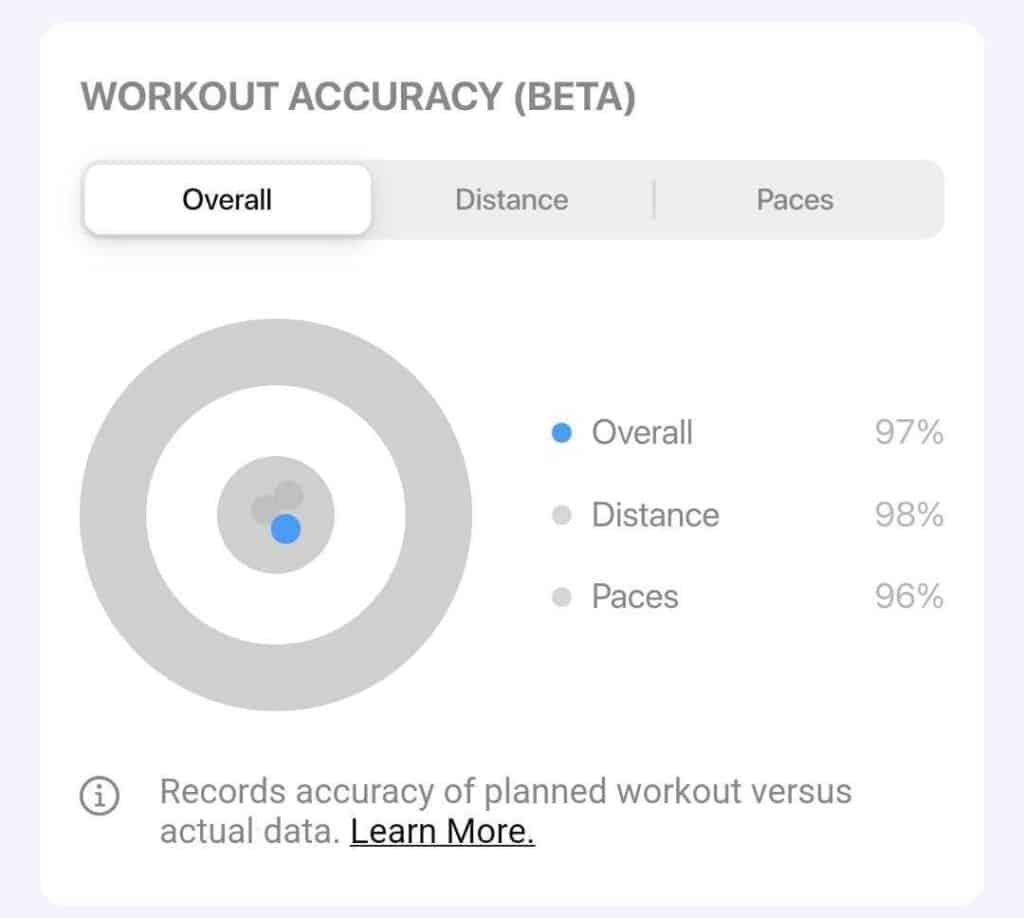
Your Overall accuracy percentage is calculated by taking your combined Pacing and Distance score with slightly more weight added to how accurate you are on pacing. This is simply because it’s easier to be precise on distance versus pace and the key benefit of VDOT is unlocking the physiological benefits from the paces.
Whenever the app calculates your accuracy on pacing, whether it’s an Easy run or Quality Session, running faster also more negatively affects your score than running slower.
Calculating Easy Runs
When calculating Easy runs each mile or km split is scored individually. If your average pace falls within your VDOT prescribed Easy pace range that doesn’t necessarily mean you will receive a 100% score on Pacing for the workout. This is designed to help runners avoid accelerating too quickly during an Easy run.
For instance, if a runner has a planned 10mi Easy run at 8:00-8:45/mi and their average pace is 8:15/mi, on the surface they can appear to have successfully executed the workout as planned. Let’s say after reviewing their split data they ran the last two miles at 7:00/mi. In this case, the runner would not receive 100% accuracy because they overran the last 2mi.
Calculating Quality Sessions
When calculating Quality Sessions each rep is scored individually compared to the prescribed pace.
If Quality Sessions include a mix of Easy running and sets at various intensities, the higher intensity work is always weighted more than Easy pace running when calculating the pacing score for the entire workout.
If you have any questions about this new feature please email us at [email protected].
