You can now customize your notification preferences using the web and mobile.
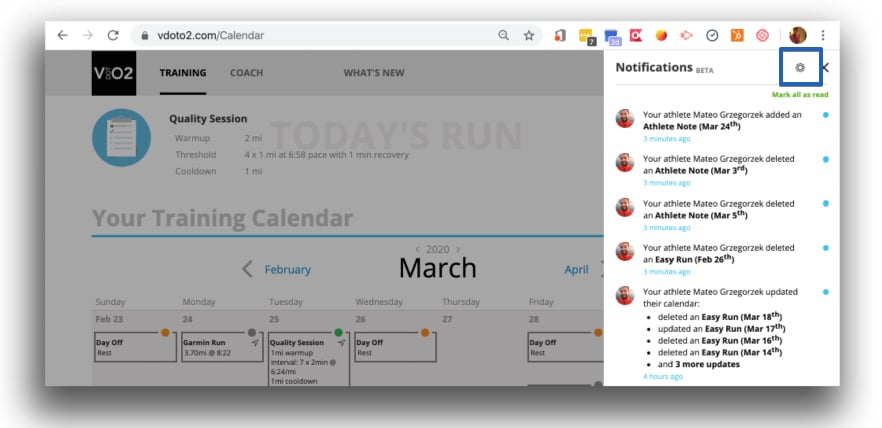
Instructions (Web):
- Click the notification bell icon (top right)
- Click the settings dial/icon (highlighted above)
- Select when and how you’d like to be notified (push, email or feed in-app)
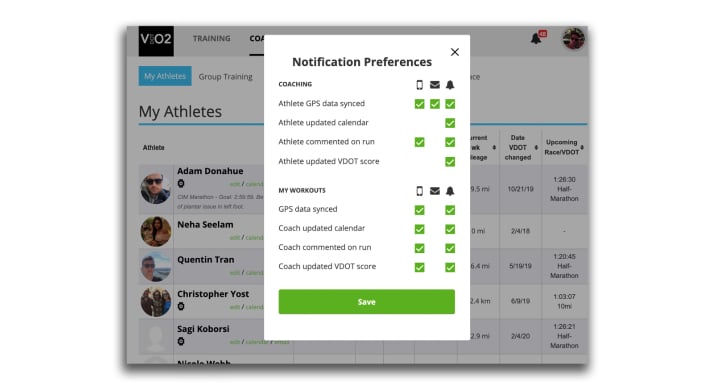
Instructions (Android and iOS):
- Click the notification bell icon (top right)
- Click the three dots icon
- Select Notification preferences
- Select when and how you’d like to be notified (push, email or feed in-app)
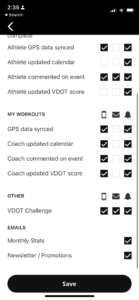
To unsubscribe from our newsletter, you can find the checkbox in the name notifications preferences.
Other enhancements included in this new release:
- The ability to delete notification (click x on web, swipe left on mobile apps)
- The ability to clear all notifications from your feed
- The ability to see part of your athlete or coach comments in the notification feed without having to click-through to activity
