You can now sync VDOT workouts to your personal calendars (E.g. Google Cal, iCal or Outlook) if you have the Garmin Connect sync enabled. You’ll need to create a Garmin account and sync your VDOT Calendar. To set up, follow the instructions below:
- Enable VDOT O2 sync to Garmin Connect: Instructions
- Log in to Garmin Connect
- Navigate to the Calendar view
- Click the options icon in the top right (see below)
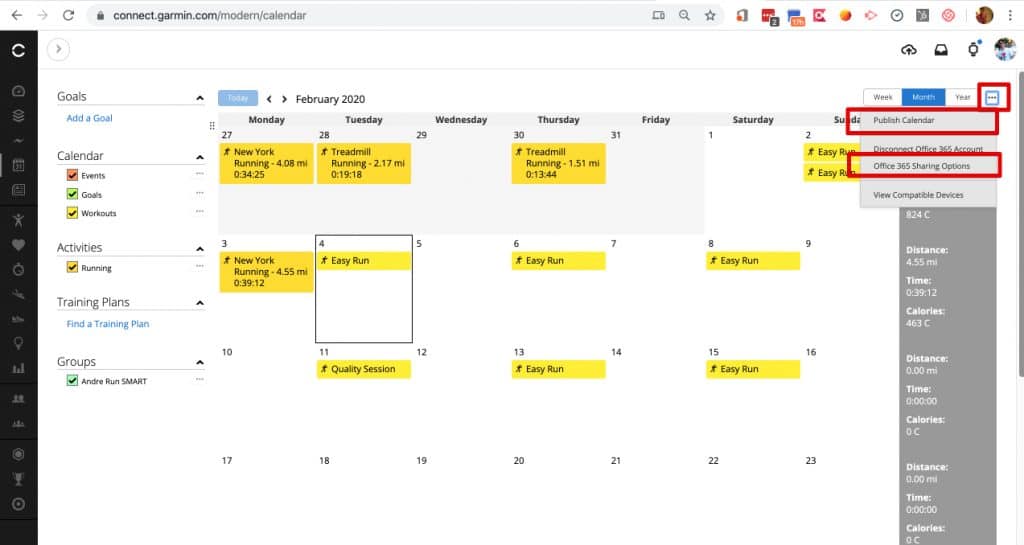
- Click Publish Calendar
- Copy the URL and paste into a web browser
- Download the .ics file
- Import the file into your desired calendar
