Category: VDOT Coach Enhancements
-
VDOT Coach: Auto-Publish Training
Coaches can schedule hidden training to be published at specific times by day or week. This feature will allow you to identify how many days in the future each athlete can view the training and when to publish the hidden training. You can find the feature under Training Customization. When you edit the schedule, you…
-
Save Custom Paces And Cross Training
Custom Training Paces Quickly calculate and save your own training paces to the drop-down menu of the app. You can use this nifty calculator to create by distance (e.g. Half Marathon Race Pace) or effort (e.g. 60% of VDOT or Recovery Pace) and now save time covering every coaching scenario in your repertoire. Custom Cross Training Activities With this…
-
Bulk Edit Your Athlete List
Coaches have a bulk edit option to more easily manage athlete lists: Please watch the video tutorial and feel free to email us or comment if you have any feedback or questions:
-
Bulk Edit Training
VDOT Coach subscribers can easily perform bulk actions on their athlete calendars. Bulk delete and publish are now available as featured in the tutorial video above. Athletes also have the ability to bulk delete their own training.
-
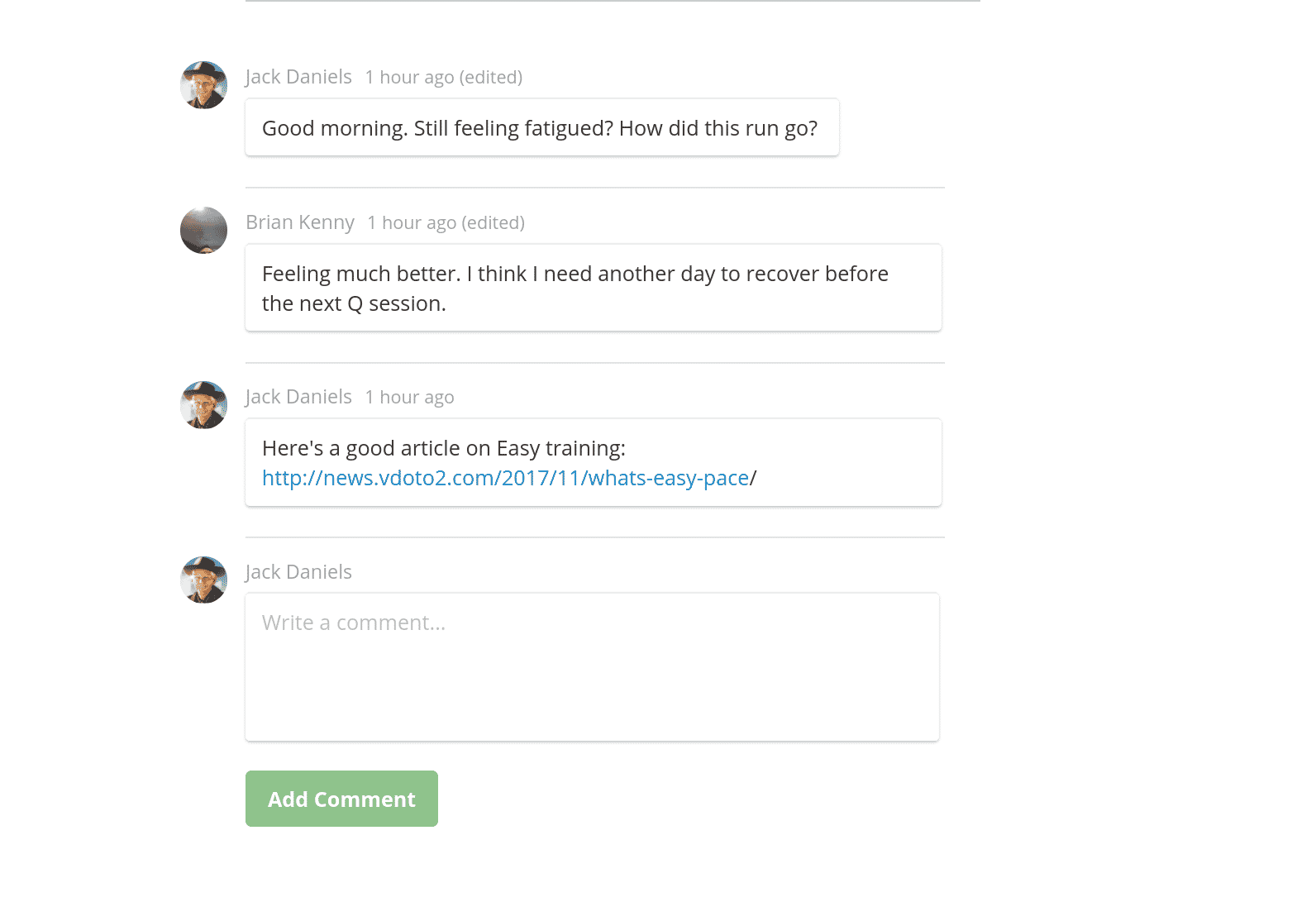
Workout Commenting And Print Calendar
Workout Commenting The app now supports workout commenting on Android, iOS and the Web. Coaches can still leave workout instructions/notes when planning training but to help make communication on a workouts more seamless we’ve added in commenting functionality. Until today having a conversation in-app on a specific workout was not supported. Commenting also supports urls…
-
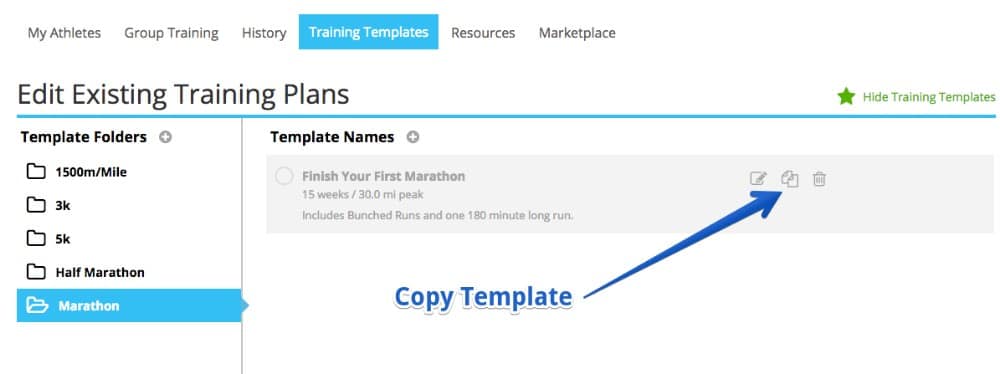
Save Time With Copy Templates
Coaches can now save even more time with new features under Training Templates: copy template, copy and slide weeks while editing a template. Back in April we updated the coach module with the ability to edit/save templates, organize into folders and easily apply to your athletes. Copy Templates Coaches can now copy templates, make edits…
-
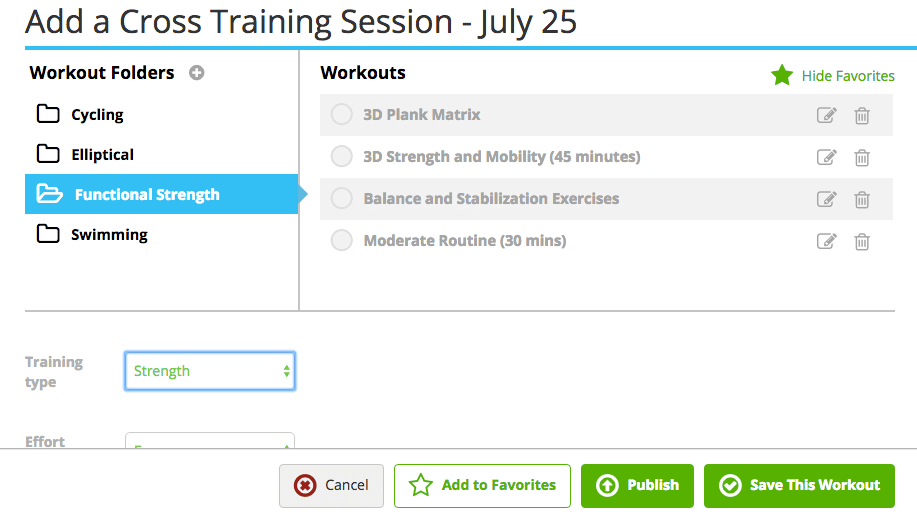
Save Cross Training Activities
VDOT O2 now allows coaches to save cross training activities to favorites. Coaches can save time by organizing their athletes’ cross training workouts into folders and quickly adding them at a future date. When adding cross training click to Show Favorites to create and edit your folders. Then, whenever you’re saving training make sure to Add…
-
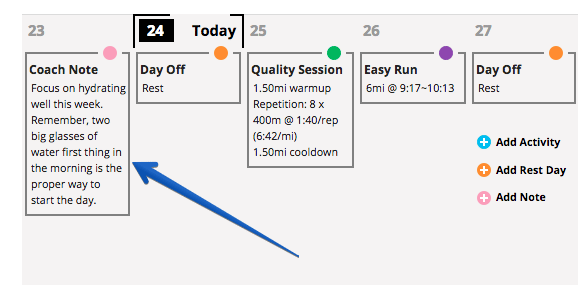
Add Notes (Separate From Activities)
Until recently, athlete/coach communication has been limited to a notes area at the bottom of a training activity or rest day. After feedback from our coach users we’ve now add the ability for both athletes and coaches to add notes separately. Engage With Notes In the example (right), a coach left a note to encourage…
-
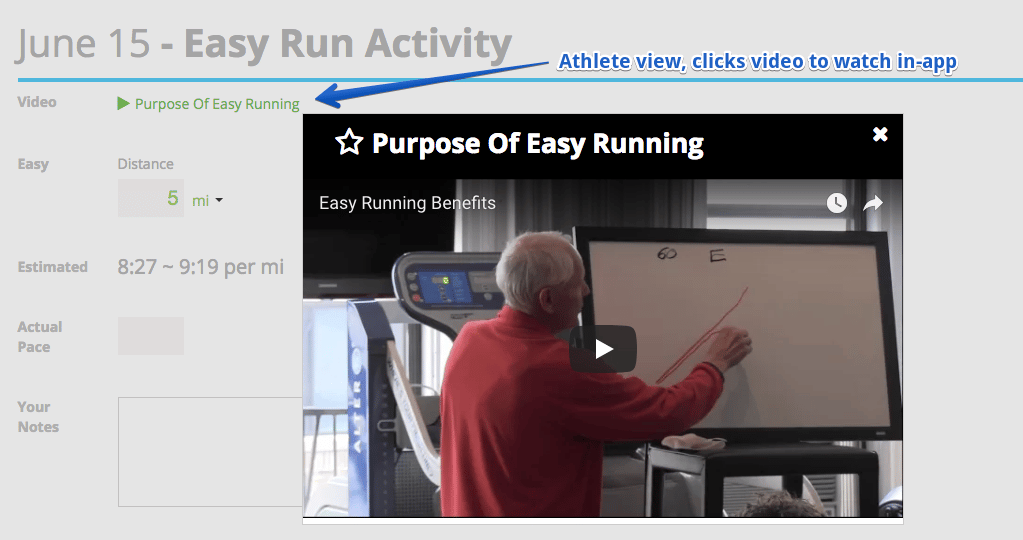
Add Video Content To Your Athletes’ Workouts
Coaches can now add video content to a workout online at VDOTO2.com. Videos can be added to any Activity or a Rest Day, and via an Athlete’s calendar, Group Staging or when saving a training template. Adding Videos Coaches can add more than one video while editing a…
-
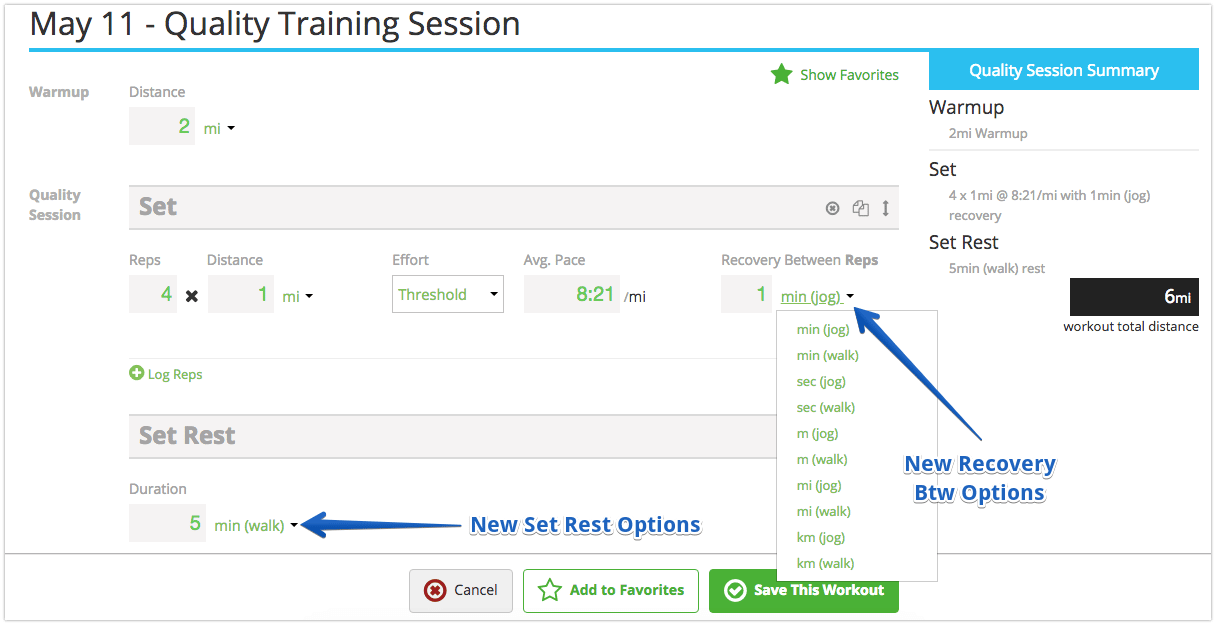
More Specific Recovery And Rest Options
Recovery Between and Set Rest dropdown menu options are now updated to help provide clear direction for your athletes when resting. To suit your preferences and help avoid miscommunication we’ve added separate walk and jog options for each of the previous items in the menu (min, sec, m, km, mi). Before this update many athletes would have to…
